By Erik Peper & Moncia Almendras
Why is it that after studying, working, entertaining and socialising at the computer screen or looking at texts, Instagram, Facebook, Tiktok and responding to notifications on the cellphone, we often feel exhausted (Zoom fatigue) and experience neck, back and shoulder discomfort, or eye irritation?
Does time disappear as we surf the web and go down the rabbit hole by clicking on one and then another or respond to social media? As time flies, we tend to be unaware that our muscles slightly tighten, our breathing quickens and is shallower, our blinking rates decrease and our posture slouches forward as we bring our nose close to the screen to see the text more clearly.
Do the following experiential practices and experience what happens:
Simulate mousing
Sit comfortably in an erect posture as if you were in front of your computer and hold a small object you can use to simulate mousing to the side of the keyboard. With an actual mouse (or the sham mouse), pretend to draw the letters of your name and your street address backward, right to left. Be sure each letter is very small (less than half an inch in height). After drawing each letter, right click. Draw the letters and numbers as quickly as possible without making any mistakes for fifteen seconds. Stop and observe what happened in your body.
If you are like most participants you tightened your neck and shoulders, stiffened your trunk, held your breath and most likely didn’t even blinked. All this occurred without awareness. Over time, this covert tension can contribute to discomfort, soreness, pain, or eventual injury
Effect of static low level tension
Sit comfortably and lift your right knee a few inches up so that the foot is an inch above the floor. Keep holding it in this position for about a minute. Now, let go and relax your leg. What did you experience?
At the end of sixty seconds you probably felt discomfort in the muscles of your hip. As you lifted your knee up, you most likely also held your breath and tightened your neck and back. Holding your muscles in a static position for more than a few minutes creates discomfort. Yet, when you walk you use the same muscles and usually do not experience discomfort. The main difference is that during walking you sequentially tighten and relax these muscles. Each time the muscle relaxes, blood flow is restored to remove the waste products of metabolism and supply nutrients and oxygen to the muscle tissue.
Avoid sitting disease
From the evolutionary perspective, people typically shifted between sitting, walking, and moving in varied ways during specified forms of labour which tends to tighten and relax different muscles. Therefore, incorporate dynamic movement during the day: Stand up, wiggle and move several times an hour. Install a break reminder program on your computer or other digital devices.[1] When people implement taking these breaks, they report having much more energy at the end of the day. As one participant stated: “There is now life after five”. What he meant was that at the end of the day when he got home, he still had energy to other things.
Eye tension while looking
Explore the following two eye opening practices:
Inhale with a gasp as you open your eyes. Close your eyes, then exhale and inhale with a gasp as if you are surprised and at the same time open your eyes then look as if you are quickly responding to a notification. Repeat one or two times and be sure to open your eyes wide the moment you gasp as you inhale
Exhale and slowly open your eyes. Close your eyes, then inhale by allowing your abdomen to expand and begin exhaling and slowly open your eyes. Repeat one or two more times as you open your eyes midway through the exhalation, while your shoulders relax. What did you experience?
Most likely when you opened your eyes while exhaling you found that your eyes felt more relaxed with more tearing moisture in the eyes. While gasping and looking the eyes felt tense and more dry. In most cases when we focus without awareness intensely at the screen we create eye tension. Thus, practise blinking by resting and closing your eyes then gently open your eyes as you exhale, and then looking at the far distance relax the muscles of the eyes.

We are usually unaware that our bodies respond so automatically and that these patterns occur covertly and totally without awareness while working at the computer or responding to texts. We only notice when symptoms of discomfort occur. Fortunately, it is possible to monitor the degree of muscle tension using instruments (an electromyograph or EMG). The unaware muscle tension can be identified by physiological recording of the electrical activity produced when they contract. With biofeedback and coaching people can learn to become aware of the covert tension and learn to reduce the tension as shown in Figure 1.
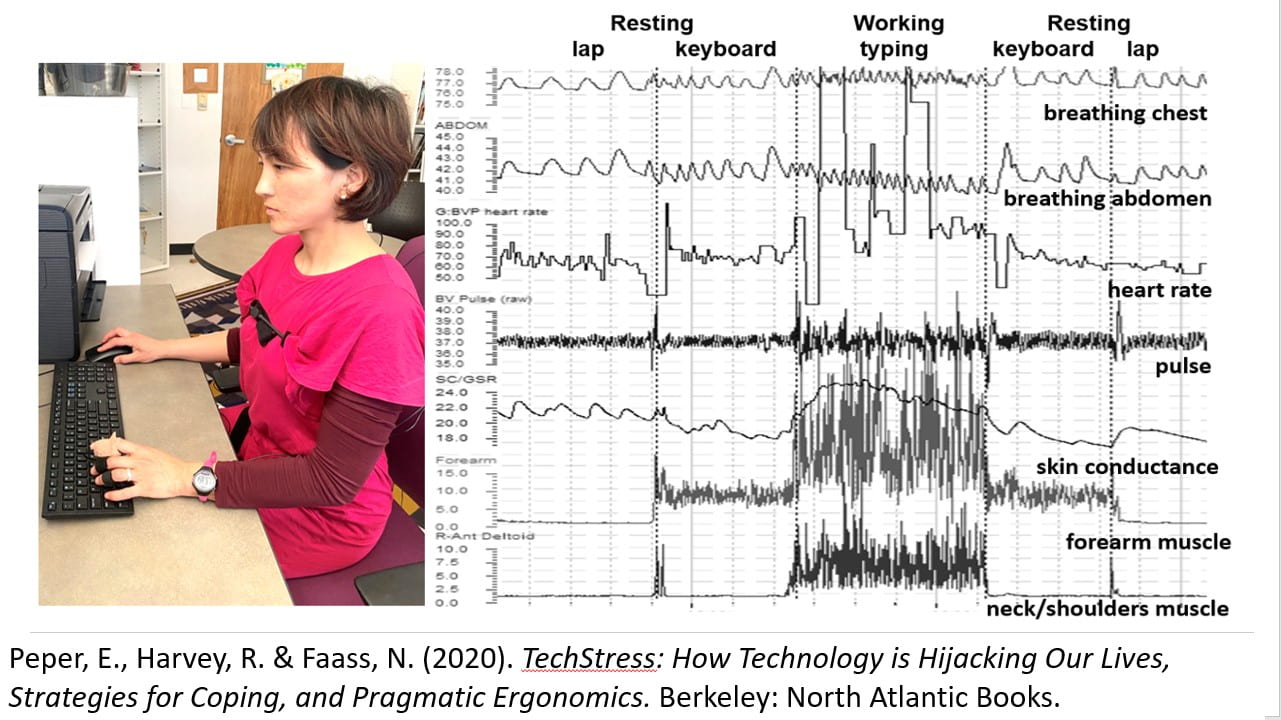
Figure 1. A representative recording of muscle tension and shallow breathing when the participant 1) rests hands on her lap, 2) rests hands on the keyboard, 3) types, 4) rests hands on keyboard and 5) rests hands on lap.
Even though the physiological recording showed increase tension when the hands were resting on the keyboard, the person reported being relaxed. The person was also not aware that her neck and shoulder muscles stayed contracted without any momentary rest and recovery periods nor that her breathing rate and heart rate significantly increased. The covert muscle activity and shallow breathing will also interact with the person’s stress level, as well as ergonomic equipment use and the posture throughout the day. Similarly, we tend to be unaware that we slouch which would increase neck and back tension as well as affect breathing as illustrated in figure 2.
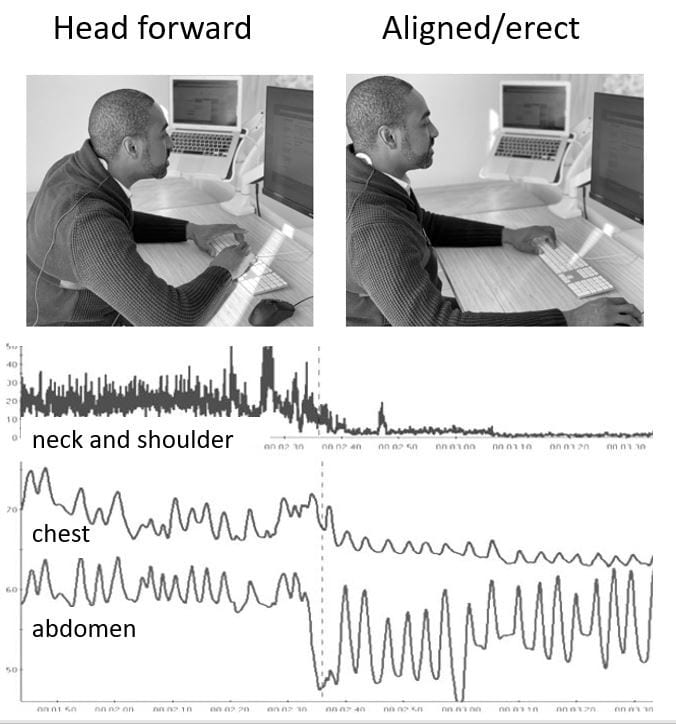
Figure 2. The effect of slouching on neck and shoulder muscle tension and breathing. Reproduced by permission from Peper, E., Harvey, R. and Faass, N. (2020). TechStress-How Technology is Hijacking our Lives, Strategies for Coping and Pragmatic Ergonomics, Berkeley, CA. North Atlantic Books.
Maintaining and optimising health at the computer means re-envisioning our relationship with technology—reclaiming health, happiness, and sanity in a plugged-in world. We have the ability to control everything from our mobile phones without needing to get up from our seat. Work, social life and online learning all involve the mobile phone or some type of smart devices. A convenient little device that is supposed to simplify our lives has actually trapped us into a vicious cycle of relying on it for every single thing we must do. We spend most of our day being exposed to digital displays on our smartphones, computers, gaming consoles, and other digital devices, immersing ourselves in the content we are viewing. From work related emails or tasks, to spending our free time looking at the screen for texting, playing games, and updating social media sites on a play-by-play of what we are eating, wearing, and doing. Or the typical thing to do on our devices, which is to click on one hyperlink after the other and create a vicious cycle trapped for hours until we realise we need to move. As we do this, we are unaware how much time has frittered away without actually doing anything productive and then, we realise we have wasted another day.
What can you do to transform techstress into techhealth (adapted from https://news.sfsu.edu/news-story/professors-share-tips-healthy-tech-usage-during-pandemic)
Get up and move
About every 20 minutes, stand up and move your body. Consider doing a quick dance to a favourite song or taking a walk around the block. “It will feel silly, yet actively moving is one of the quickest energisers,” Stretching and moving will also relax those muscles that you tense constantly when working at a desk. Think you’ll forget to take a break? The free Stretch Break app is a great tool to remind you.
Blink and look far off
Our blinking rate significantly decreases while looking at a screen, which contributes to eye strain. A good way to address this is by blinking every time you click on a hyperlink or after you finish typing a paragraph. To relax the eyes, look at the far distance. “Looking out into the distance disrupts constant near-focus muscle tension in the eyes.”
Avoid phones and screens right before bed
Many people use their phones before bed, which can make it more difficult to sleep. Take a break from your phone half an hour or more before bedtime. Electronic screens emit blue light, which can send a signal to your brain that it’s daytime. This suppresses your body’s production of the hormone melatonin, which helps your body know when it’s time to sleep. In addition, keeping up with social media and watching digital media tends to be thought-provoking or anxiety-inducing and may stimulate the mind and promote wakefulness.
Optimise ergonomics
Make sure your computer setup is ergonomically friendly. Your desktop keyboard should be positioned so that your forearms are a few inches above your waist. The top of your screen should be around eyebrow level, which should naturally cause your eyes to look slightly downward at the screen.
Unfortunately, using a laptop or a phone causes people to look down in an unhealthy way that can make them slouch and induce neck or back pain. The solution is to get an external keyboard along with a laptop stand. Getting an external monitor can also help.
Sit erect and stop slouching
As we work at the computer, we unknowingly tend to slouch which increases the risk of neck and shoulder discomfort and evokes thoughts and feelings. Take control of your slouching with a posture feedback device[2] and app that reminds you when you slouch as shown in Figure 3. Each time the device signals you that you slouch, sit up straight, move, breathe, and think of a positive thought.

Figure 3. Using posture feedback to become aware of slouching. Reproduced by permission from Peper, E., Harvey, R. and Faass, N. (2020). TechStress-How Technology is Hijacking our Lives, Strategies for Coping and Pragmatic Ergonomics, Berkeley, CA. North Atlantic Books.
Take a deep breath
Breathe deeply and slowly to restore a natural rhythm. As we work, we tend to breathe more shallowly, which increases anxiety and our heart rate. To counteract this, take three deep breaths for five seconds, then exhale very slowly for six seconds.
Give undivided attention
Phones have become so ingrained in our lives that we use them constantly throughout the day. Harvey stresses that people should make a conscious effort to limit phone usage, especially when socialising. When we respond to a phone notification during a Zoom hangout with friends or while talking to our family members, people may feel dismissed. This can increase a sense of social isolation, so give people your total attention when interacting with them.
References:
[1] A free app that can be installed on your computer to remind you to take movement breaks is StretchBreak and can be downloaded from www.stretchbreak.com
[2] A useful feedback device that the person attaches to their neck and the app is the UpRight Go https://www.uprightpose.com/
This piece was adapted from the book by Erik Peper, Richard Harvey and Nancy Faass, TechStress-How Technology is Hijacking our Lives, Strategies for Coping and Pragmatic Ergonomics, North Atlantic Press. Available from: https://www.penguinrandomhouse.com/books/232119/tech-stress-by-erik-peper-phd/.
Erik Peper, PhD is an internationally known expert on biofeedback (applied psychophysiology), holistic health, technostress and stress management. He is a Professor at the Institute for Holistic Healing Studies in the Department of Recreation, Parks, Tourism and Holistic Health in the College of Health and Social Sciences at San Francisco State University.
Monica Almendras is a student of Kinesiology, German, & Holistic Health at San Francisco State University.
Disclaimer: The ideas expressed in this article reflect the author(s) views and not necessarily the views of The Big Q.
You might also like:
Where on the continuum does “normal” turn into “problematic” internet usage?
Does your phone light interfere with your internal clock?

